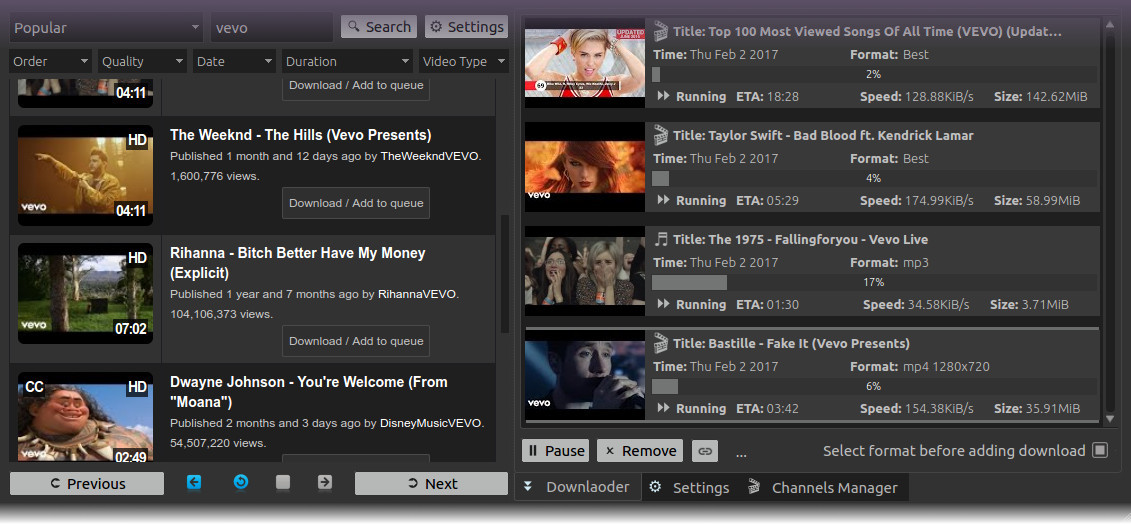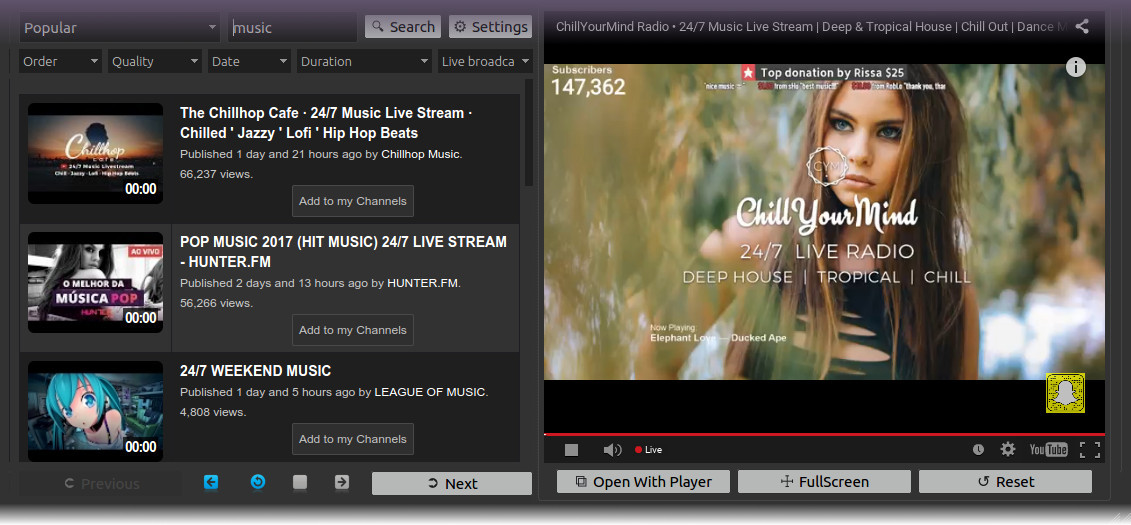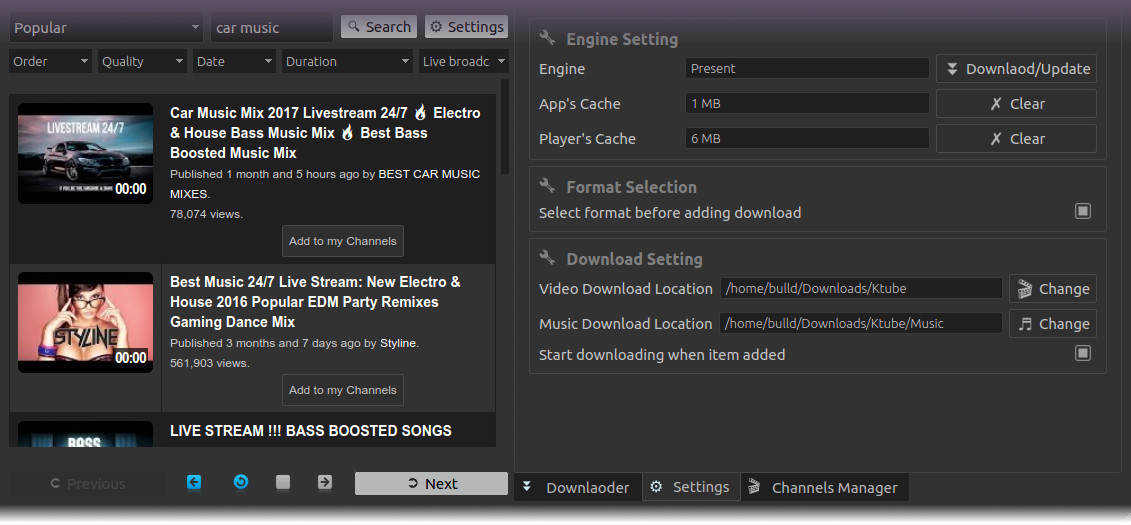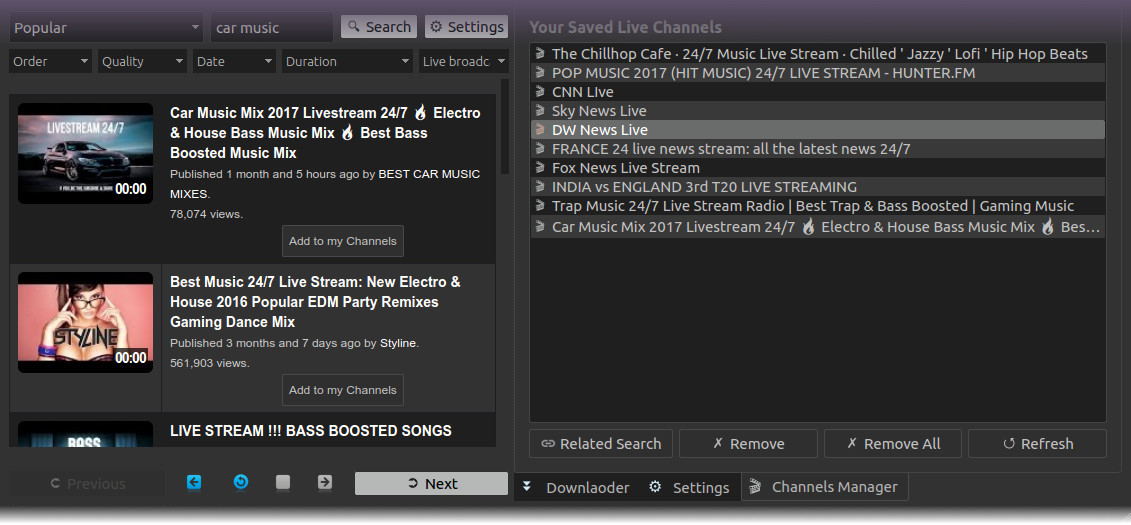Ktube Features
Responsive Design
Single Click Download
Support Various Sites
Download Diff Formats
Live Tv Option
Packed with Features
Updated Regularly
Help & Support
Download Ktube Media Downloader 1.0
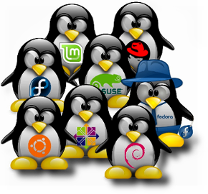
HOW TO RUN/INSTALL APPIMAGE TO YOUR SYSTEM-
To Install Appimage to Your System permanently you have to run app and click on Install Button that is shown in the first dialog you get when you start Ktube and now you can delete the downloaded AppImage file, you will be able to Run Ktube Like you have installed it for real.
HOW TO INSTALL SNAP PACKAGE TO YOUR SYSTEM-
You can use Ubuntu Software Center to Install snap package directly without downloading from here manually. If you downloading from here or the .snap file from http://uppexplorer.com then use the following command to install it -
sudo snap install --force-dangerous filename.snap --classic
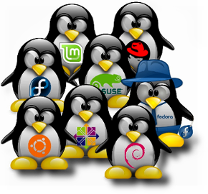
About Me

Keshav Bhatt - Designer & Software Developer
Graphic Design 80%
Marketing 82%
SEO 74%
Programming 78%
My Work
Note:
Ktube Media Downloader is a Successor of My previous media downloader called Ultimate-Media-Downloader. With the hole re-write of code base and features and design. Ultimate Media Downloader is can be installed from Ubuntu Software Center Application Unlock fee is approx 3 USD.
Ktube Media Downloader is a freeware as it gives you ability to download two Urls daily and allow access to all other application features, in Order to break this limit you have to unlock the full version of application, To Unlock full version there is a In-App payment Method available with which you can securely pay application charge.
Contact Details
Dehradun,
Uttarakhand,
India.
Email:
keshavnrj@gmail.com
Website:
www.ktechpit.com
Tel:
+91 9568388397
My Other Sites
(c) 2017 Ktechpit.com